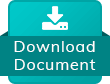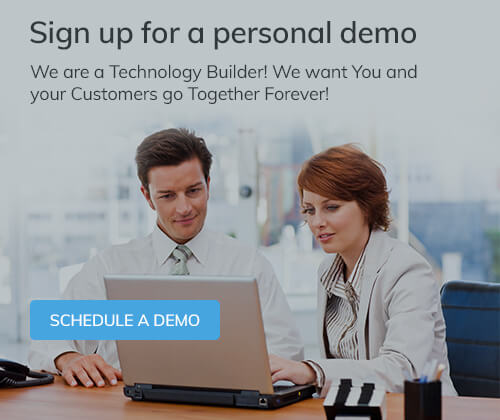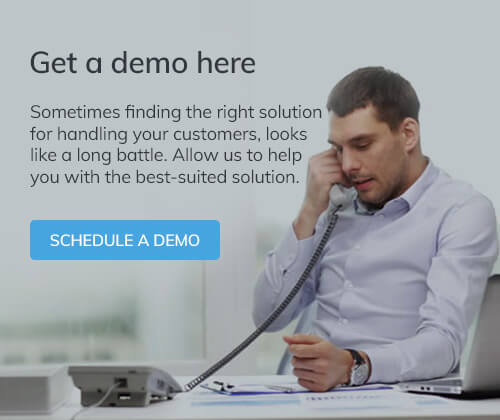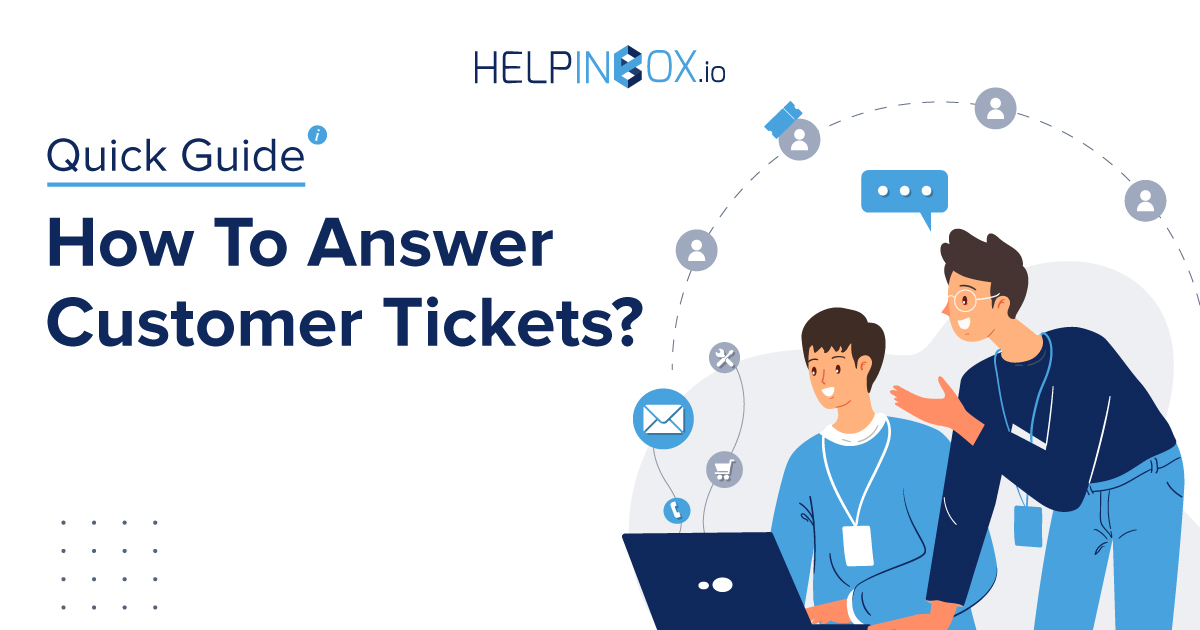 One of the most important parts of running a successful business is providing high-quality experience to your customers. This means that your support staff should be trained not only to handle customer tickets on a help desk ticketing software but also to provide such an amazing experience that customers would want to leave you a 5-star review.
One of the most important parts of running a successful business is providing high-quality experience to your customers. This means that your support staff should be trained not only to handle customer tickets on a help desk ticketing software but also to provide such an amazing experience that customers would want to leave you a 5-star review.
This blog helps you with more than just how to answer customer tickets. It also includes some handy tips and tricks on providing a great customer experience.
Quick Guide On How To Answer Customer Tickets
Have you ever been on the receiving end of a bad customer service experience? It’s never fun, is it?
Every business has customers, and every business needs to know how to answer customer tickets. The problem is that most businesses don’t know how to do it the right way. This can lead to a lot of frustration and wasted time for both parties.
The good news is that you can learn how to answer customer tickets in a way that will make your customers happy and keep them coming back for more. Here are some tips on how to achieve that:
- Answer the customer’s question fully and quickly
The first thing you need to do is figure out what the customer wants. Ask clarifying questions until you understand the issue fully, and then write a thorough response.
You should also provide any relevant information that would help them solve their problem or answer their question. If they’re asking about how to use your product, link to tutorials or documentation that can get them started right away.
- Make sure to prioritise urgent tickets over non-urgent tickets.
Make sure to prioritise urgent tickets over non-urgent tickets on your help desk ticketing software
Urgent tickets require immediate attention because they include issues that could potentially cause harm or inconvenience for the customer (e.g., if a user couldn’t access their account because their password was locked). Non-urgent tickets don’t require immediate attention but still need to be handled within a certain timeframe (e.g., after 3 days).
- Review your ticket archives for common issues and build your knowledge base.
Review your ticket archives for common issues and build your knowledge base. If you notice that customers are complaining about something over and over again, add this information to a knowledge base so that future tickets can be solved more quickly. This will also help prevent duplicate tickets from being submitted by other customers who are experiencing the same issue.
Answer questions before they get asked. If you know what information is needed before someone submits a ticket, then there’s no need for them to contact support in the first place! You can include links within emails or on your website that provide answers to common questions such as payment gateways or shipping policies with the help of your help desk ticketing software
- Address the customer in a pleasant tone that is not overly formal. Don’t use slang, emoji or obscure acronyms that may be unfamiliar to customers.
The best way to answer a ticket is to be friendly, helpful and efficient. Use simple language that’s easy for anyone to understand — don’t use jargon or abbreviations unless you’re sure everyone knows what they mean
Don’t use technical terms unless required by your software or systems
- Ask customers if they would like any extra information
Ask customers if they would like any extra information such as product literature, links or promotional offers. This will increase the chances of them coming back to you in the future.
Takeaway:
It’s important to have a good support ticket system in place so that you can provide quality service for your customers that will leave them satisfied with your business.
With the tips laid out above, you should be able to answer tickets quickly and effectively. The important thing is to understand the needs of your customers, communicate in ways that they understand, respond in a timely manner, maintain a friendly tone and always provide the best service possible.
 1365
1365